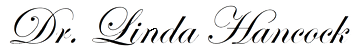Technological Stress!
Dr. Linda HancockI remember the day that our family got a television. It was a large curious looking box with antennae pointing towards the ceiling. Two knobs - one for on/off and the other for volume. Two channels and live commercials. Simple.
I also remember when I first heard about computers and how they were going to make life easier, faster and with less paper. Well, promises are promises.
There are so many things that I have had to learn about computers and today I share them with you:
- You can’t wreck anything by just clicking or selecting options. Anything can be rectified if you have the right person to help you.
- If you follow instructions, things seem to go better. Read what is on the screen and obey. “Wait” means wait. Continual clicking will not speed things up.
- Sometimes rebooting will fix an issue. Just pushing “Power” and “Reboot” may solve all the problems you had been facing.
- Do your updates when prompted to do so. This will give you new software that deals with “bugs” and hopefully will give you better service.
- Don’t blame yourself. Problems are not always your fault. There might be an issue with the hardware, software, internet provider, website you are accessing or even your electrical connection.
- You don’t know everything that is going on and shouldn’t be expected to have expertise without training and experience. There are systems working in the background all the time that are complicated!
- Upgrading might not be what you need. Just because there is a new version or model doesn’t mean that you need it.
- Know who can provide support for you and don’t hesitate to access services. You might need to talk with the internet provider, someone you contract who can do technical support, someone who can provide training, or maybe just a nine year old! Remember children and young adults have grown up with computers so they aren’t intimidated.
- Try writing a list of all the issues you are having before contacting a service provider. Putting things down in writing helps you to clarify problems and remember all the things you need help with in advance of seeking professional services.
- Always be open to learning new skills. Frequently I want to do something but haven’t a clue how to begin. So, I start with YouTube where you will find many amazing short videos that give you step by step instructions without cost.
I guess if I was asked to state the theme of this article I would say: “Relax. You’ve got this”.
Let’s imagine that you had a motor vehicle accident. Most of you wouldn’t try to do the mechanical and body work or feel embarrassed because you can’t do the repairs yourself. You would learn the steps to go from damage to restoration by accessing others with expertise in each area.
Computers will only stress you out if you let them. When something goes wrong, take a deep breath and follow the steps above.
Technological stress – we’ve all had it. It is not what happens with your computer that matters. It is how you deal with it.
You’ve got this!
(Funny situation. I wrote the article, tried to Spell Check and save – nothing! Had to call my IT. It’s all good).