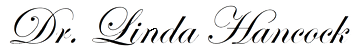Are Your a Doctor Who Is Frustrated Because You Do Not Understand Your Bookkeeping System?
Dr. Linda Hancock
ABOUT THE AUTHOR
Dr. Hancock has written a regular weekly column entitled “All Psyched Up” for newspapers in two Canadian provinces for more than a dozen years. Over the years, her readers and clients have said that they have benefited from her common-sense solutions, wisdom, and sense of humour. Dr. Linda Hancock, the author of “Life is An Adventure…every step of the way” and “Open for Business Success” is a Registered Psychologist who has a private practice in Medicine Hat. She can be reached at 403-529-6877 or through email office@drlindahancock.com
Published
May 11 2011
All Psyched Up. | | Are Your a Doctor Who Is Frustrated Because You Do Not Understand Your Bookkeeping System? | by Dr. Linda Hancock | Published May 11 2011 | Revised June 26 2022
© 2022, Dr. Linda Hancock INC.
![]() Many doctors work extremely hard but leave all the administration and bookkeeping activities to staff. This can leave them vulnerable and totally out of the loop when it comes to understanding how the business is doing and how things could be improved.
Many doctors work extremely hard but leave all the administration and bookkeeping activities to staff. This can leave them vulnerable and totally out of the loop when it comes to understanding how the business is doing and how things could be improved.
Your bookkeeping system is the hub of all the financial activities of your business. Most offices use computer software that will receive input about transactions as they occur and then produce different statements and reports. It is likely best to have one person who is responsible for all of the entry and operations.
My system is customized so that it is just a few clicks of the mouse to do any of the tasks. I save thousands of dollars a year because I am able to prepare Sales Receipts and Invoices between appointments without having to hire staff to do this.
The accounts payable system is also very simple and allows me to pay my own bills in a matter of minutes.
There are several important parts to a good bookkeeping system:
1. DATABASE - You need to have full information about every single patient, vendor, and significant contact entered and updated as necessary. This will save you so much time and prevent having to go through stacks of business cards.
2. SALES - This part of the program actually has two parts: One for cash and one for accounts receivables that will be paid at a later date. Each day you need to make sure that there is a process in place where you cross-check your calendar with the Sales report to make sure that all entries were made. At month-end you will print the Accounts Receivable report and have someone follow-up on outstanding accounts.
3. EXPENSES - This is usually divided into two parts: One where you can enter Bills to Pay and another that is to Pay the Bills. This way you can enter expenses when you receive a statement from the vendor but not pay it until it is due (so that you save paying interest but have access to your own money for as long as possible). Most computer software programs allow you to set up reminders so that you pay the bills on time.
4. PAYROLL - This software allows you to set up each employee with their salary or rate per hour so that all you need to do before payday is to enter their hours and print the cheques.
5. REPORTS - At month-end you will be able to print a number of reports including Profit and Loss Statement, Balance Sheet, Income and Expense report and others that summarize your business situation.
The important thing to remember is that you need to have one system that is properly set up and customized. Doing this will be work at first but, in the long run save you thousands of hours and thousands of dollars.
All Psyched Up. | | Are Your a Doctor Who Is Frustrated Because You Do Not Understand Your Bookkeeping System? | by Dr. Linda Hancock | Published May 11 2011 | Revised June 26 2022
© 2022, Dr. Linda Hancock INC.